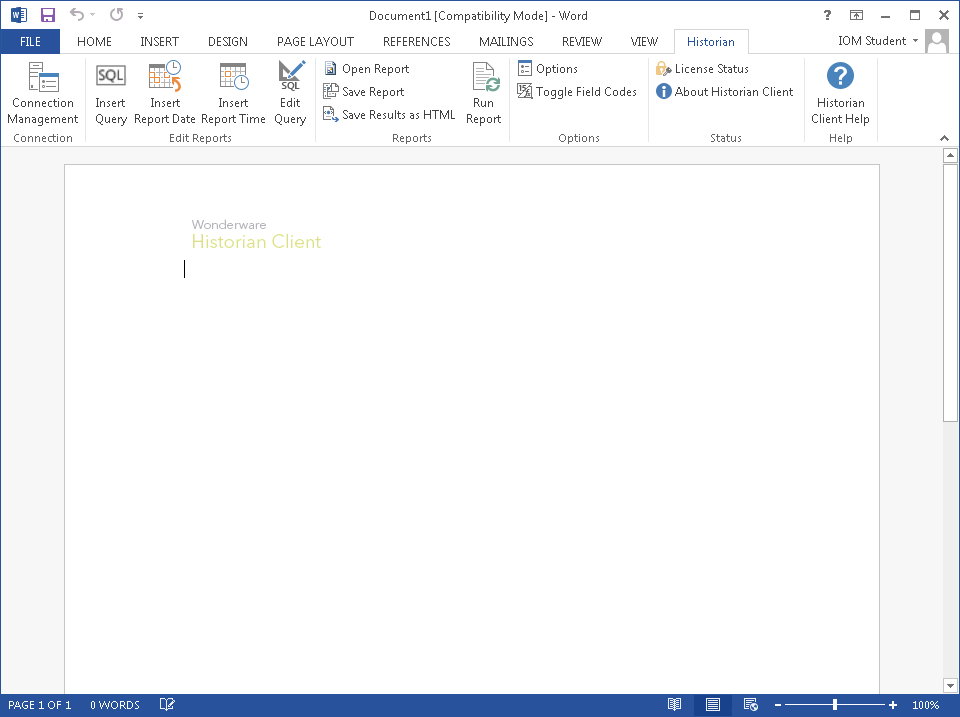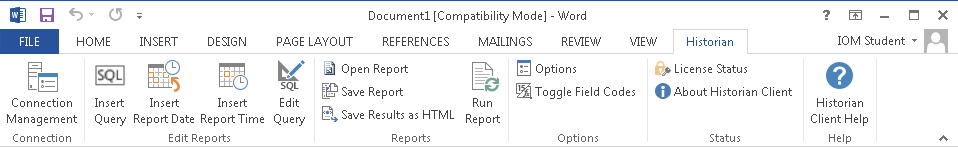Topic 5.1.1 – Overview
Introduction
Wonderware Historian Client Report is an add-in to Microsoft Word that allows you to query one or more Wonderware Historian Server or SQL server databases and return results to a Microsoft Word document. An add-in is a supplemental program that runs within the Microsoft Word application and provides custom features and specialized commands.
If Wonderware Historian Client Report add-in is installed, an additional menu called Historian is added to Microsoft Word.
After the add-in is loaded, the Historian menu contains all the commands that you use to create a report document or report template using data from a Wonderware Historian Server or a normal SQL server database.
Wonderware Historian Client Report default template, HistClient.dot or HistClient.dotm, is a blank template to use as the starting point for any report documents or additional templates that you want to create. From there, your report can be used as an e-mail or a Web document by reusing the template.
Add-in Installation
When you install the Wonderware Historian Client software, a word add-in is automatically loaded into Microsoft Word. For Microsoft Office 2003 or XP, the Historian menu appears in the menu bar. For Microsoft Office 2007 and later, the Historian tab appears in the ribbon bar.
The Historian menu appears as a part of the ribbon.
Note: Wonderware Historian Client Report may not run properly if macro security is set as high or above. You can check your macro security settings.
Wonderware Historian Client Report Menu Bar
The Historian menu bar is divided into six groups:
- Connection
- Edit Reports
- Reports
- Options
- Status
- Help
The toolbar buttons within each of the groups can be used to create and edit reports.
Last modified: Thursday, 4 July 2019, 1:46 PM