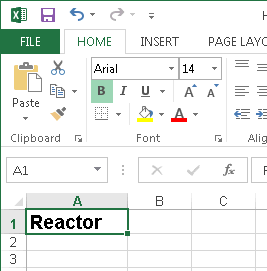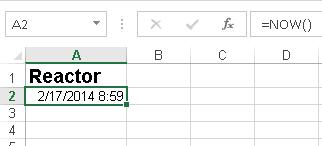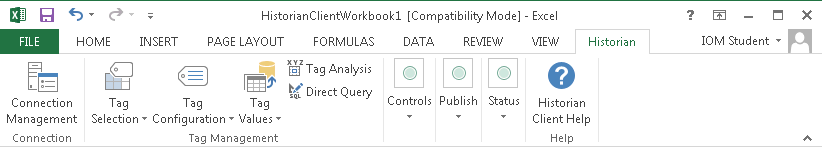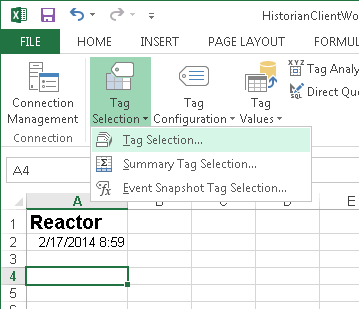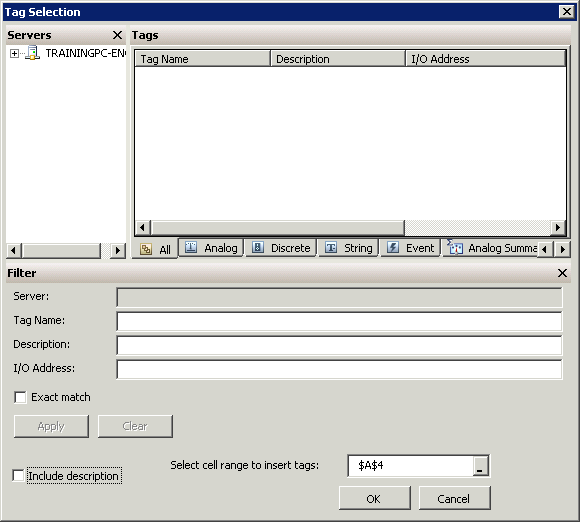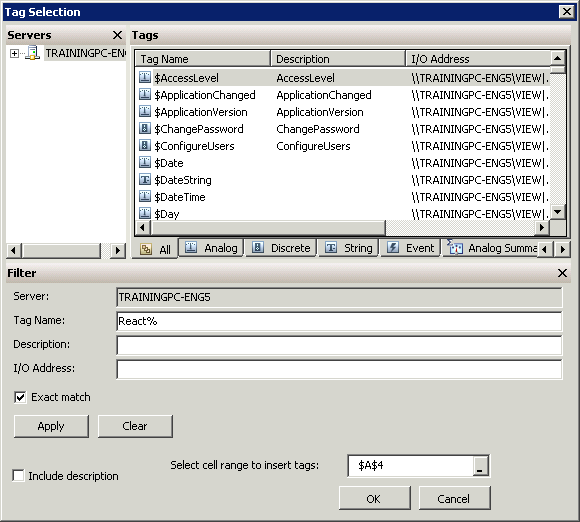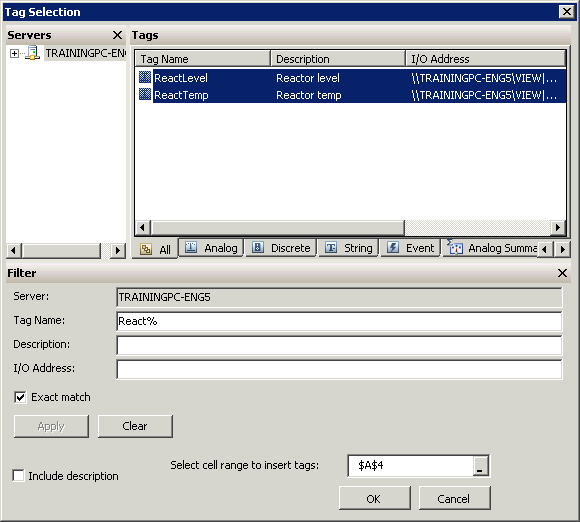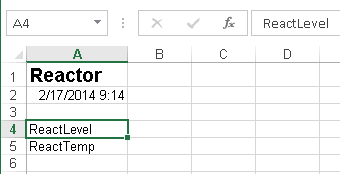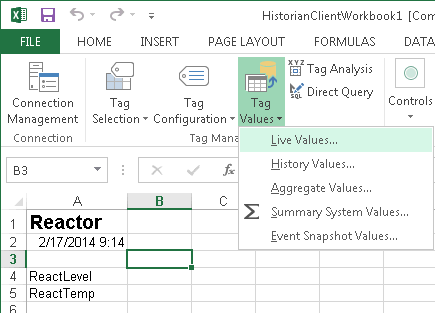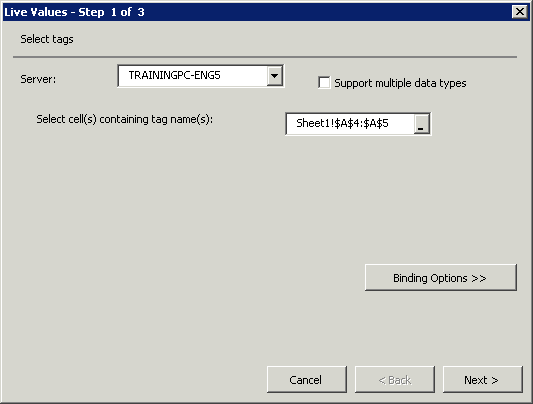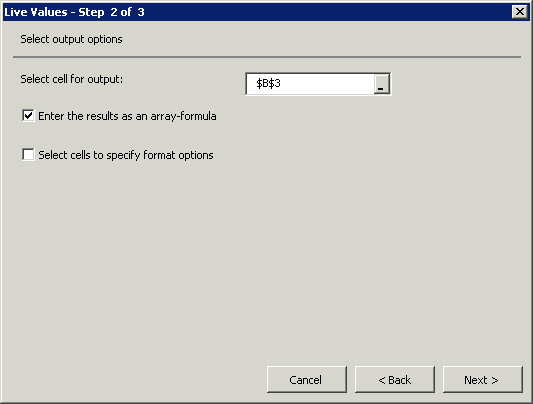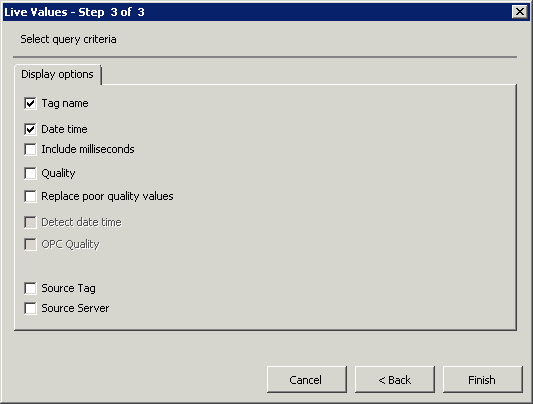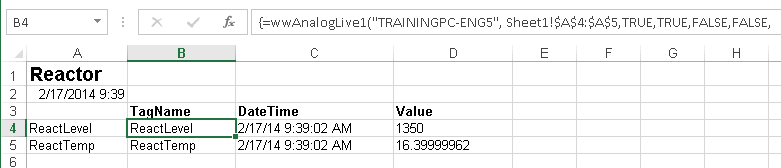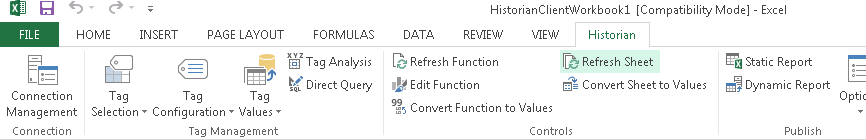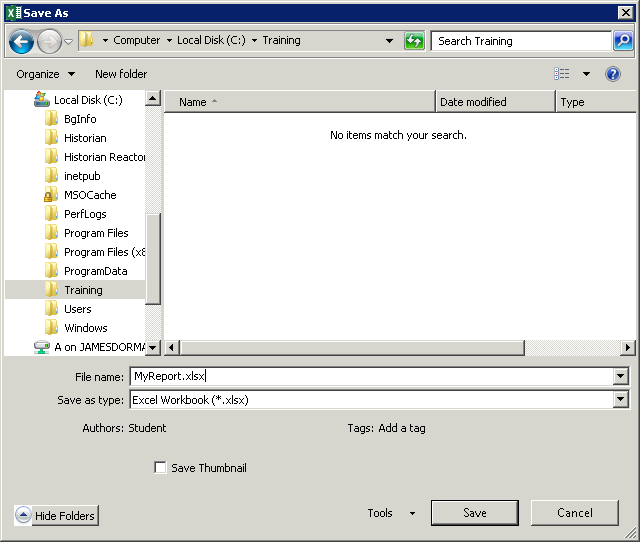Lab 6.1 – Using Historian Client Workbook Basic Functions Part 1
Create a New Workbook
Step 1. Open Wonderware Historian Client Workbook (Start | All Programs | Wonderware | Historian Client | Workbook).
A new workbook opens.
Step 2. In cell A1, enter Reactor and press Enter.
Format cell A1 as follows:
Font:Arial
Font Size:14
Bold Face:Yes
Step 3. In cell A2, enter =NOW() and press Enter. This cell displays the current date and time.
Step 4. Click cell A4.
Step 5. Click the Historian menu.
Step 6. On the Historian menu ribbon, click Tag Selection, and then click Tag Selection.
The Tag Selection dialog box appears.
Insert a Live Value Function
Step 8. In the Tag Selection dialog box, in the Servers pane, click the Historian Server.
Step 9. In the Filter pane, in the Tag Name field, enter React%.
Step 10. Click Apply.
All tags starting with React appear in the Tags pane.
Step 11. Select the ReactLevel and ReactTemp tags.
Step 12. Ensure that the Select cell range to insert tags field contains the reference $A$4.
Step 13. Click OK.
The tags appear in cells A4 and A5.Step 14. Click cell B3.
Step 15. On the Historian menu ribbon, click Tag Values, and then click Live Values.
Step 16. The Live Values wizard appears.
Step 17. In the Live Values - Step 1 of 3 dialog box, click the Select cell(s) containing tag name(s)
field.Step 18. Click Next.
Step 19. In the Live Values - Step 2 of 3 dialog box, ensure that the Select cell for output field shows B$3 and that the Enter the results as an array-formula check box is checked (default).
Step 20. Click Next.
Step 21. In the Live Values - Step 3 of 3 dialog box, uncheck the Quality check box.
Step 22. Click Finish.
The data is displayed in the workbook.
Step 23. On the Historian menu ribbon, click Refresh Sheet to update the tag values on the sheet.
Step 24. Save the report as MyReport.xlsx to the C:\Training folder.
Last modified: Thursday, 4 July 2019, 1:51 PM