Lab 15.2 – Trigger and Monitor the Event
Trigger and Monitor the Event
The script monitors the change in a UDA value to trigger the Event generation. Now using the Object Viewer, you will trigger the event and using an SQL query, you will verify it was saved in the Runtime database.
Step 22. Right-click the M100 instance and select View in ObjectViewer.
Step 23. Locate the Trigger attribute and add it to the watch window.
Step 24. In the watch window, right-click the Trigger attribute and select Modify.
Select True and then click Apply multiple times, allowing a few seconds between each click as each one triggers the external event in Historian Server.
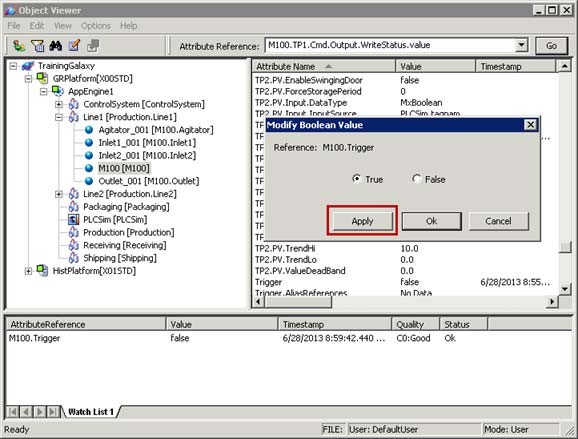
Step 26. Click OK.
Step 27. Close Object Viewer.
Step 28. In the SQL Server Management Studio, verify that you are connected to your Tier-1 Historian Server and the Runtime database is selected.
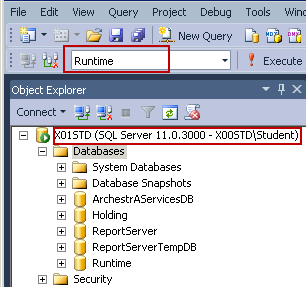
Step 29. In the body of the query, highlight the Example 1 query and click the Execute button (or Press the F5 key).
--Retrieving Event History data for ExternalEvent SELECT *
FROM EventHistory
WHERE TagName= 'ExternalEvent'
