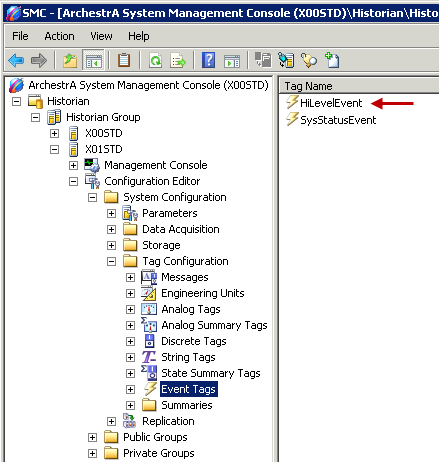Lab 14.1 – Create the HiLevelEvent Tag
Create the HiLevelEvent Tag
The first event you will create uses as a detector an Analog Specific Value, level of the mixer, and just records the event in the database, without further action.
Step 1. In the System Management Console, expand Historian\Historian Group\[Tier-1 Historian node name]\Configuration Editor\System Configuration\Tag Configuration.
Step 2. Right-click Event Tags and select New Tag.
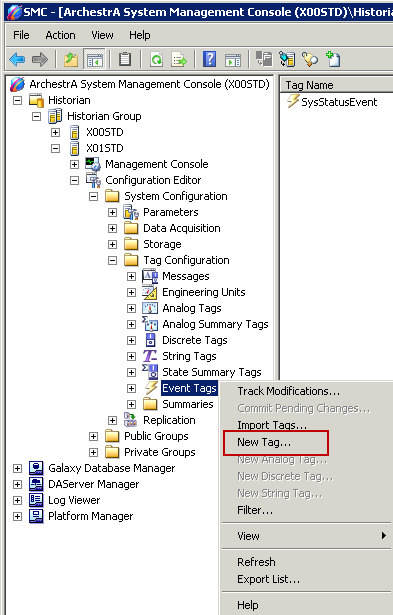
The New Event Tag dialog box appears.
Step 3. In the Unique Tag Name field, enter HiLevelEvent.

Step 4. Click Next.
Step 5. In the New Event Tag - General dialog box, in the Description field, enter Event triggered by mixer Hi level.
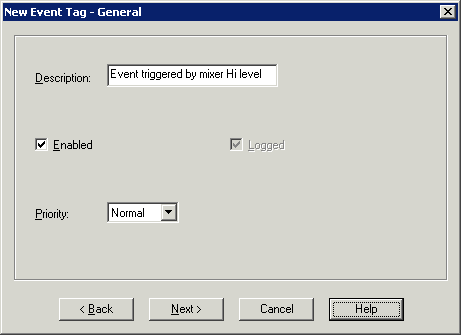
Step 6. Click Next.
Step 7. Configure the New Event Tag - Detector dialog box as follows:
Detector Type:Analog Specific Value (default)
Time Interval:300000
Edge Detection:Leading (default)
Tag Name:M200.LT.PV
Operator:>
Detection Value:95
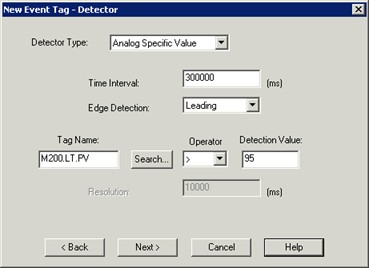
Step 8. Click Next.
The New Event Tag - Action dialog box appears.
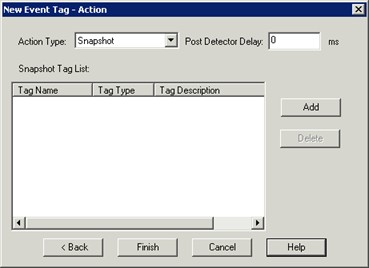
Step 9. In the Action Type drop-down list, select None.
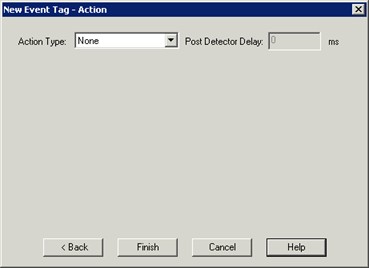
Step 10. Click Finish.
The HiLevelEvent tag is added to the Event Tags tag name pane.