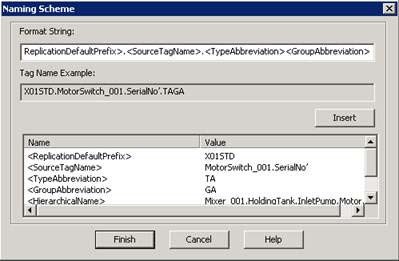Topic 1.3.1 – Overview
About Data Replication
Data from one historian can be replicated to one or more other historians, creating a tiered relationship between historians.
Tier-2 Historian Server
You can set up Historian Servers in a variety of tiered configurations. In a common configuration, data from multiple individual historians (called Tier-1 Historians) is fed into a single centralized historian (called a Tier-2 Historian), enabling smaller historians to collect localized data, and aggregate this information to the Tier-2 system.
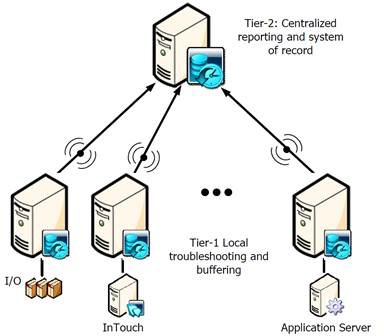
Another configuration is to have multiple Tier-1 historians that feed information to multiple Tier-2 historians in a many-to-many relationship.
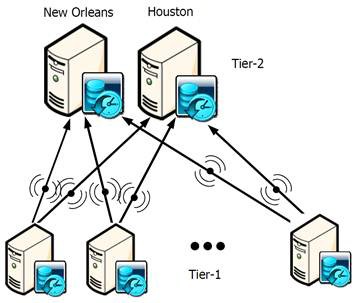
How Tags are Used During Replication
Data from a Tier-1 Historian Server is replicated to a Tier-2 Historian Server using tags in the same way that information is collected by an individual Historian Server.
The tier for a tag is determined by where it comes from:
Values for Tier-1 tags are gathered directly from an IDAS, MDAS, or HCAL
Values for Tier-2 tags come from another Historian Server
A typical scenario for a tiered historian appears in the following example. Tag1 is collected on Historian A and all its values are replicated to Historian B, where they are stored as values of tag2. At the same time Historian B collects data for its tag3 and all its values are replicated to Historian C, where they are stored as values of tag4.
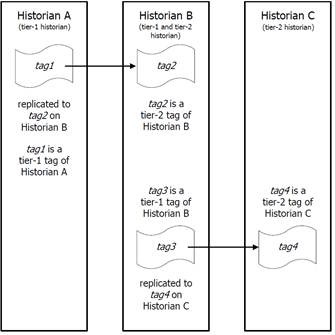
Be careful not to create or modify a replicated tag on a Tier-1 historian to have the same tagname that already exists on a Tier-2 historian. The system does not prevent you from having a replicated tag on a Tier-2 historian receiving data from two or more different Tier-1 historians. However, when you retrieve data for that replicated tag on the Tier-2 historian using the tagname, an incorrect blend of data from the two (or more) data sources is returned.
There are two types of replication: simple replication and summary replication.
Simple replication – Retains the original data resolution
Summary replication – Provides periodic summaries of high resolution data Currently for Historian Server 2014, two million I/O tags are supported for a Tier-2 historian. For more information on summary replication,see Section 4, “Replicated Data Retrieval
Simple Replication
When a tag is configured for simple replication, all values stored in the Tier-1 historian are replicated to the Tier-2 server. Analog, discrete, and string tags can be configured for simple replication. Replicated tags of a Tier-2 historian cannot be configured for further replication in another Tier level.

The results of replication are stored on the Tier-2 historian using the same tag type as was used for the tag on the Tier-1 historian. Simple replication of tag values occurs:
Every time a new stored data value arrives into the active image of the Tier-1 historian
Every time there is a change made in the history of the Tier-1 tag to keep Tier-1 and Tier-2 tag values synchronized in history
Replication Naming Schemes
A replication naming scheme is a collection, or expression, of identifiers that fully describe a replication tag. Replication tag naming schemes identify the information being replicated quickly and easily and also prevent name collisions between tags that inadvertently have identical names. You are encouraged to plan your naming conventions and system requirements before implementing a naming scheme.
The naming scheme placeholders are described as follows:
<ReplicationDefaultPrefix> – Prefix based on the replication server name
<SourceTagName> – Name of the source tag on the Tier-1 historian that is being replicated to the Tier-2 historian
<TypeAbbreviation> – Type of summary tag: blank for analog summary or S for state summary. The type abbreviation is most useful for preventing collisions between analog tags. For an integer source tag, you can create both analog and state summary tags, which can result in tag naming collisions if you use only the other naming parameters.
<GroupAbbreviation> – Abbreviation for the replication group
<HierarchialName> – Hierarchical attribute name for the Application Server tag
The naming scheme for summary replication tags can be also customized on the properties for replication groups.
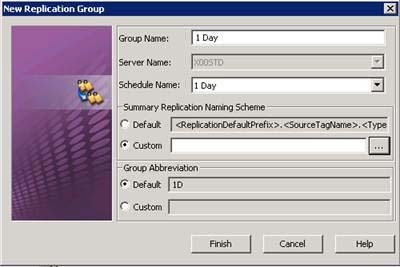
When you click the ellipsis button, the following dialog displays.