Lab 8 – Using Advanced Options
There are a number of additional retrieval modes that work together with specific time domain extensions to retrieve special data sets.
In this lab, you will have real life scenarios where you will use different retrieval modes and retrieval options to fit the requirements of the queries.
Run SQL Queries
Now you will use the basic knowledge of SQL queries acquired in the previous lab and include an additional line specifying the retrieval mode.
Step 1. In the SQL Server Management Studio, verify that you are connected to your Historian Server and the Runtime database is selected.
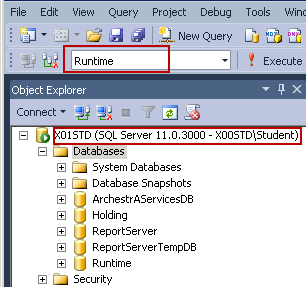
Step 2. On the File menu, click Open | File. The Open File dialog box appears.
Step 3. Download file and, select Lab8-Using Advanced Retrieval Modes.sql and click Open.
Step 4. In the body of the query, highlight the Example 1 query and click the Execute button (or Press the F5 key).
Step 5. Based on the results of this query, complete the sentences or answer the posed questions.
Step 6. Repeat Steps 4 and 5 for the rest of the queries.

